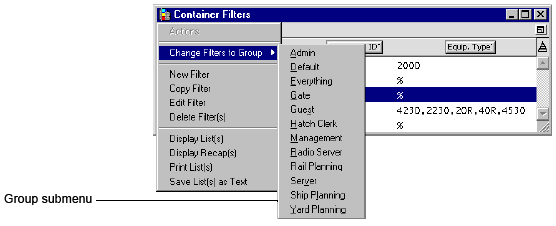
You may want to change which user groups have access to a particular filter.
To change group access to a filter, do the following:
Select Container>Find Filters List.
Highlight the filter you want to change access to.
Select Actions>Change Filters to Group.
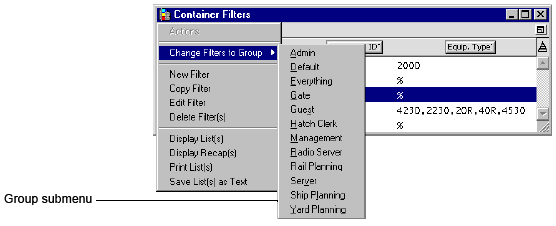
Click on the group to which you want to give access to the selected filter.
Any member of the selected group will now have access to the filter.